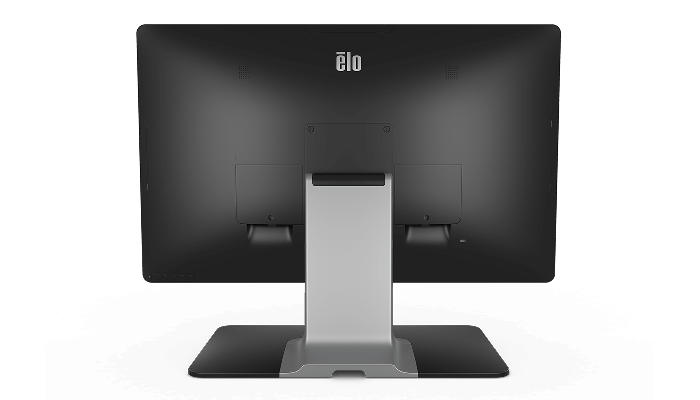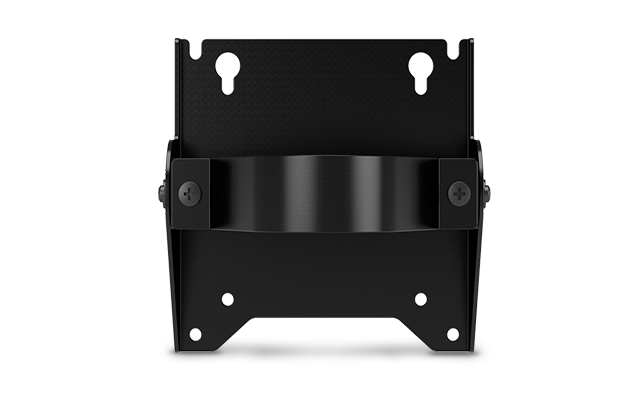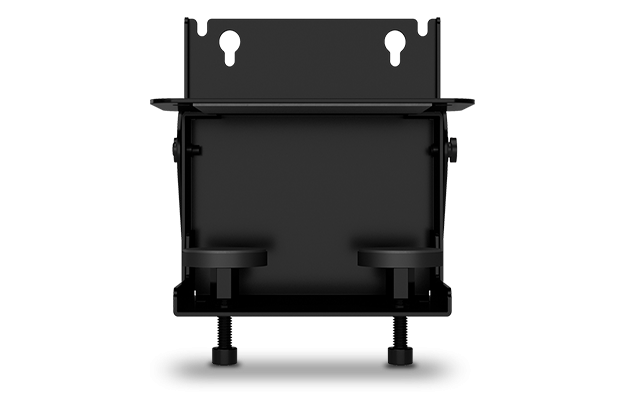2403LM 24" Medical Grade Touchscreen Monitor


DICOM 14 - Designed for Consistent Image Review
Get the image accuracy you need during clinical review with the 03-Series medical grade touch screen monitors. To help ensure healthcare providers and patients can view clear, accurate and consistent medical images, the displays are pre-calibrated from the factory per AAPM secondary display guidelines in compliance with the DICOM 14 GSDF curve.

Specifications
-
Technical
Part Number(s)
TouchPro PCAP White with stand - E659395
TouchPro PCAP Black with stand - E659195
TouchPro PCAP White without stand - E381452
TouchPro PCAP Black without stand - E381251Enclosure Color
White or Black
Touch Technology & Capacity
PCAP (TouchPro® Projected Capacitive) - 10 Touch
Diagonal Size
23.8'' diagonal, Active matrix TFT LCD (LED)
Aspect Ratio
16:9
Active Area
20.75" x 11.67" / 527.04 mm x 296.46 mm
Resolution
1920 x 1080 @ 50, 60Hz
Other Supported Resolutions
640 x 480 60Hz
640 x 400 70Hz
720 x 400 70Hz
800 x 500 60Hz
800 x 600 56Hz, 60Hz
1024 x 768 60Hz
1280 x 720 @ 58Hz, 60Hz
1280 x 800 60Hz
1280 x 1024 60Hz
1366 x 768 60Hz, 60Hz RB
1440 x 900 60Hz, 60Hz RB
1680 x 1050 60Hz, 60Hz RBViewing Angle
Horizontal: ±89° or 178° total / Vertical: ±89° or 178° total
Number of Colors
16.7 million
Brightness (typical)
LCD Panel: 250 nits
TouchPro PCAP: 225 nitsResponse Time-total (typical)
16 msec
Contrast Ratio
1000:1
Touch Interface
USB, Serial (via VGA)
Surface Treatment
Anti-glare
On Screen Display
Accessible through switches along the bottom:
Controls: Menu, Up, Down, Select
Settings: Brightness, Contrast, Clock, Phase, H-position, V-position, Auto-Adjust, Aspect Ratio, Sharpness, Color Temperature, OSD Timeout, OSD Language, Volume, Mute, Recall Defaults, Audio Select, Power LED ON/OFF, Touch Thru, Touch Interface, DICOM
Languages: English, French, Italian, German, Spanish, Japanese, Traditional Chinese, Simplified Chinese, Russian, Korean
Lockouts: OSD, PowerI/O Ports
VGA (RS232 touch supported via E810917)
HDMI
Combo Jack
DC jack
USB Type B
USB 2.0 Type A
4x Micro USBSpeakers
Two x 2W internal speakers
Input Video Format
VGA (VGA DE-15 (DB-15) Male connecter cable included)
HDMI (HDMI cable included)Input Video Frequency
Horizontal: 30 – 82KHz
Vertical: 50 - 75HzPower Consumption (Typical)
Monitor + AC/DC adapter
ON (Default - 75% Brightness): 15.68 W
ON (Typical - 100% Brightness): 17.33 W
SLEEP: 1.09 W
OFF: 0.24 WInput Voltage
12VDC +/- 5%
100-240VAC, 50/60HzInput Connector
Coaxial power jack (2.1 mm pin outer diameter, 6.4mm barrel inner diameter)
Peripheral Mounting
4x Micro USB side ports (Top, Bottom, Left, Right)
Monitor Dimensions (without Stand)
13.94" x 22.62" x 1.69" / 354.1 mm x 574.6 mm x 42.8 mm
Monitor Dimensions (with Stand)
17.04" x 22.62" x 9.17" / 432.9 mm x 574.6 mm x 233 mm
Shipping Box Dimensions
With Stand: 20.71" x 26.77" x 12.52" / 526 mm x 680 mm x 318 mm
Without Stand: 18.11" x 26.77" x 6.65" / 460 mm x 680 mm x 169 mmWeight (Unpackaged)
With Stand: 21.58 lbs / 9.80 kg
Without Stand: 14.73 lbs / 6.69 kgWeight (Packaged)
With Stand: 28.45 lbs / 12.92 kg
Without Stand: 18.12 lbs / 8.22 kgOperating Temperature
0°C to 40°C / 32°F to 104°F
Storage Temperature
-20°C to 60°C / -4°F to 140°F
Humidity
Operating: 20% to 80%; Storage: 10% to 95% (38.7℃ max wet bulb temperature)
Sealability
Touchscreen sealed to bezel; Touchscreen sealed to LCD
MTBF
50,000 hours demonstrated
Mounting Options
VESA 4-hole 100mm mounting interface on rear of unit
Warranty
3-year
Extended Service Options
4 year warranty coverage - Elo P/N: E898247
5 year warranty coverage - Elo P/N: E898449
3 year warranty coverage + AUR - Elo P/N: E898648
4 year warranty coverage + AUR - Elo P/N: E894921
5 year warranty coverage + AUR - Elo P/N: E895125Regulatory approvals and declarations
Canada CUL, IC
China CCC
Europe CE
United Kingdom UKCA
Korea KCC
Taiwan BSMI
United States FCC, UL
Japan VCCI
International CB
Australia RCM
Russia EAC
Mexico CoC
RoHS, China RoHS, WEEE, REACH
India BIS
ANSI/AAMI ES60601-1 (2005/(R)2012 + A1:2012, C1:2009/(R)2012 + A2:2010/(R)2012) - Amendment 1 - Revision Date 2012/08/21; CAN/CSA-C22.2 No. 60601-1:14 - Edition 3 - Revision Date 2014/03
CB: IEC 60601-1:2005, IEC 60601-1:2005/AMD1:2012, IEC 60601-1:2005/AMD:2020 (Ed 3.2)
CE: IEC 60601-1-2:2014 (Ed. 4)
Risk Management: ISO 14971:2019
Usability: IEC 60601-1-6:2010/AMD2:2020, IEC 62366:2017DICOM
DICOM Part 14 (AAPM secondary display)
Ingress Protection
IP54 entire enclosure
Impact Protection
IK06
Power Cables
North America Power Cable C13 - Elo P/N: E593865
Australia Power Cable C13 - Elo P/N: E594067
Europe Power Cable C13 - Elo P/N: E594264
Korea Power Cable C13 - Elo P/N: E594466
China Power Cable C13 - Elo P/N: E594670
Taiwan Power Cable C13 - Elo P/N: E594869
Japan Power Cable C13 - Elo P/N: E793799What's in the Box
Touchmonitor
Quick Install Guide
3x Tie wraps
VGA cable
HDMI cable
Touch USB cable
Audio cable
Power brick (E323104)
NA Power cable
EU Power cable
EEI Label
DICOM calibration sheet
2 x Cable cover screws
4 x VESA Screws (only for E381251 and E381452)
4 x rubbers (only for E381251 and E381452, affix to VESA holes)Replacement DC Power Supply
Power Brick - E593253
Optional Peripherals
PCAP Stylus Pen - Elo P/N: E066148
Privacy Screen 24-inch- Elo P/N: E352977
Elo Monitor Handles – 1 Set - Elo P/N: E352196Stands, Mounts & Kits
Wall Mount Kit (75mm or 100mm VESA) – Elo P/N: E143088
1.8m Cable Kit - Elo P/N: E408193
Elo Stand 2402/3-2702/3 - Black (100 mm VESA) - Elo P/N: E509844
Elo Stand 2402/3-2702/3 - White (100 mm VESA) - Elo P/N: E510042
Serial Touch & VGA Video Y-Cable - Elo P/N: E810917
Wallaby™ Pro countertop stand – Elo P/N: E989127
Wallaby™ Pro floor stand – Elo P/N: E989314 + E989512
Wallaby™ Pro double-sided floor stand – Elo P/N: E989314 + E989314 + E989705
Wallaby™ Pro wall-mounted stand – Elo P/N: E989127 + E990079
VESA Mount for 02/03 Monitors on Wallaby Countertop and Floor Stands – Elo P/N: E698263
Accessories
(4)
Upgrades, add-ons, and more.
Configurations
(4)
Refine your search:
No Configurations found.
Resources
(24)
-
Collateral
Spec Sheet
-
Drawings and Certificates
-
User Guides
-
Additional Support Resources