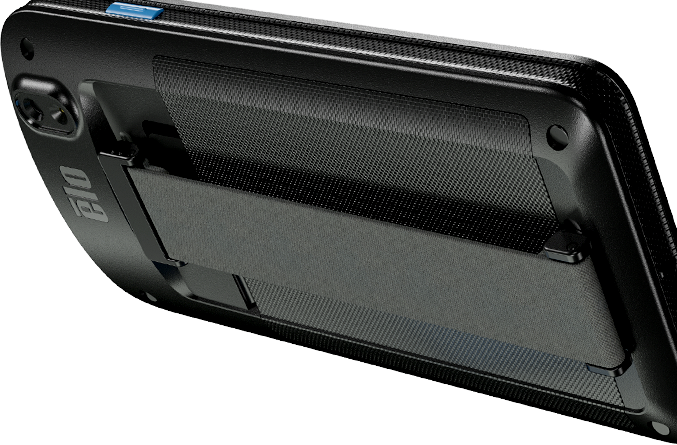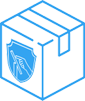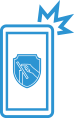Elo Pay M60 Mobile POS System
Accept payments anytime. Anywhere.
Designed to support your everyday business, the Elo Pay M60 delivers an enterprise-grade, Android mobile point of sale system ready
to help you assist customers.

Point of sale on the go.
The Elo Pay M60 offers built-in mPOS capabilities to accept payments, conduct business, and track sales all from the palm of your hand.


Brilliant 6-inch display.
Complete with a 6-inch HD touch display, integrated payment, flexible Android 10 OS and Qualcomm 660 octa-core processor, the handheld pos computer provides seamless integration, effortless provisioning and simplified device management via EloView or your preferred 3rd‑party MDM.


Pin-on-Glass PCI-PTS 6.0

Android 10 with GMS

Integrated Payment EMV, MSR & Contactless

Choose the model
that fits your business.
Are you looking for a cellular or Wi-Fi enabled mobile computer? Do you want an integrated 2D barcode scanner? The Elo Pay M60 has been designed to offer the configuration your business needs.


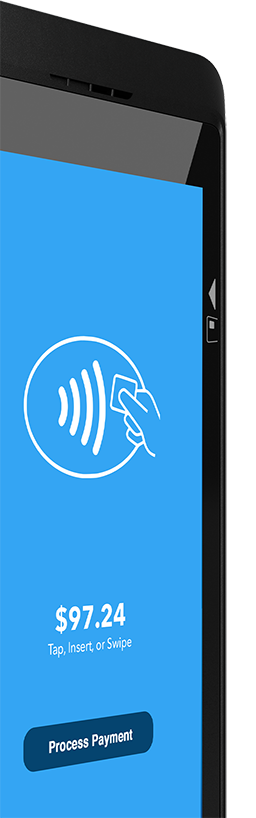
Payment processing.
L1 and L2 Certified: The Elo Pay API allows you to easily integrate the M60 in your payment process.
L3 Certified: Elo Pay does the processor certifications for you so you can easily setup your M60 devices to accept payments.
*Select processors available.

Elo Pay.
Elo Pay offers comprehensive payment services enabling clients to process transactions with confidence using Elo's L3-certified payment app and Terminal Management Services.


Dip. Tap. Swipe.
Accept all forms of payment with the Elo Pay M60 POS terminal. Whether your customers have a physical card or contactless via their mobile phone, the Elo Pay M60 has you covered wherever your customers are – in line, at the counter, table-side or in their seat.


EMV Insert cards with chips.

MSR Swipe cards with mag stripes.

NFC Tap contactless payment cards and devices.


From mobile to fixed POS.
Use your handheld pos terminal with the DS11 Docking Station to create a seamless customer-facing display that accepts payment. Now that's versatility.*
*Requires an EM10 Expansion Module and Elo USB-C Touchscreen Monitor.

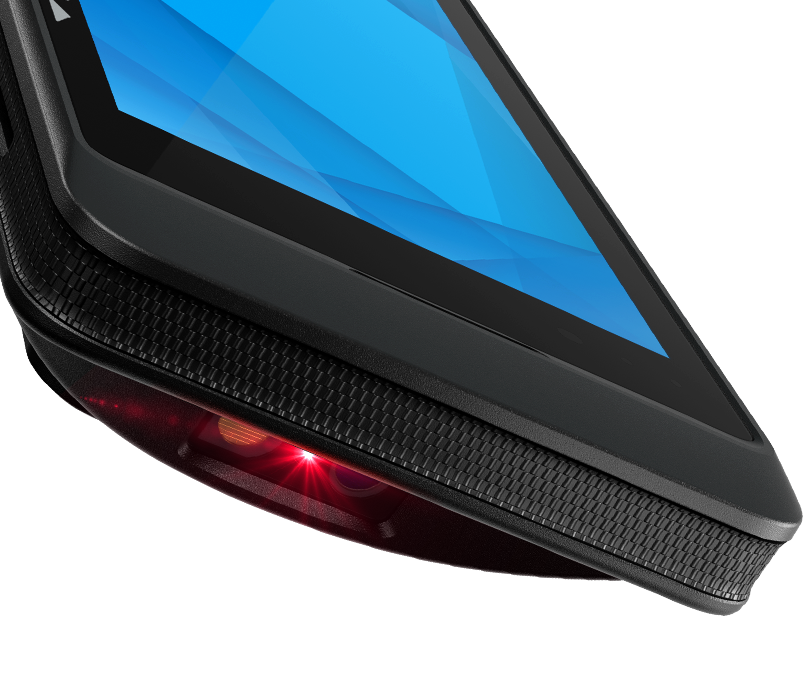
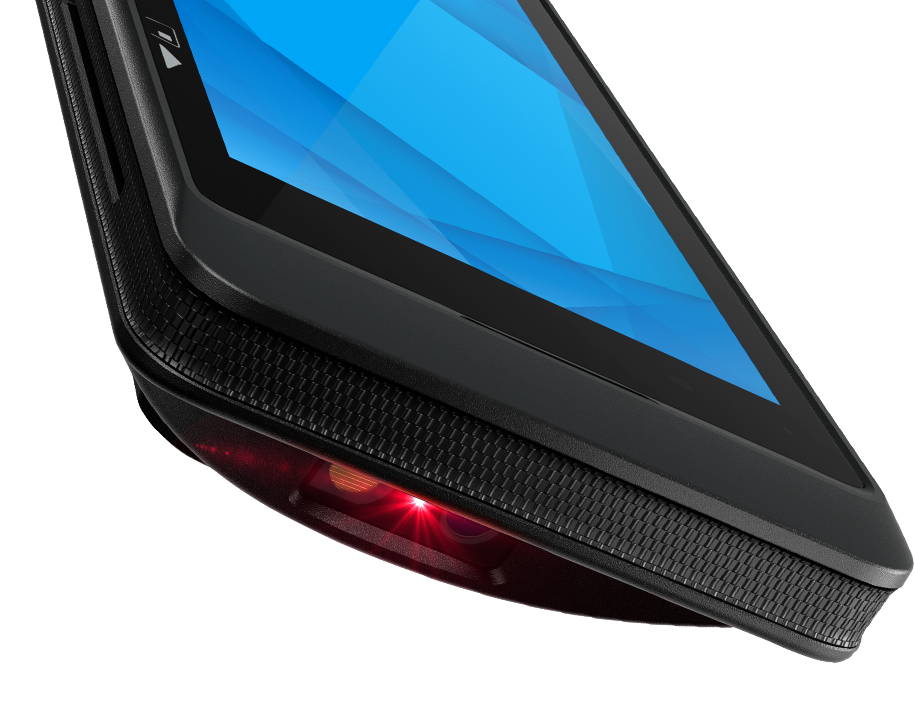
Fast & easy
scanning.
With the 2D barcode scanner, you can do it all to keep your operations running smoothly. From price checking and taking inventory to line-busting and BOPIS – you’re covered.
Battery life to cover your shift.
With a 12-hour battery life*, you don’t have to worry about having backups to support constant rotation. And with the quick charge feature, your handheld pos terminal can be fully powered in just about an hour.
*Exact battery life depends on use


WiFi
Bluetooth
4G LTE
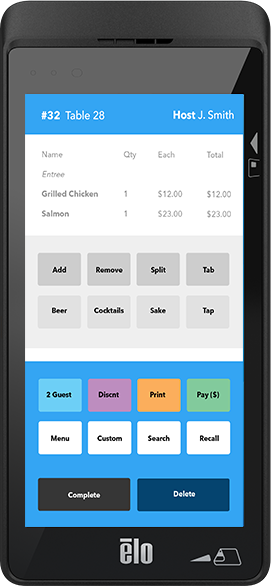

Rugged mobile computer.
The mobile pos hardware is purpose-built to endure commercial use with features including:
-

Corning Gorilla Glass
-

IP54
-

Drop Resistant (1 m)
One device for everything.
Whether you are accepting payment, taking inventory or supporting curbside pickup, Elo’s portable pos computer delivers one device to run your business.

Pay at the Table

Retail
Mobile POS

Line Busting

Curbside Pickup/
BOPIS

Price Checker
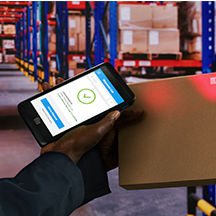
Inventory
Management

Delivery
Tracking

Ticketing
*Select applications require use of the barcode scanner.
Android device management made easy.
With EloView, you can deploy and securely manage your entire network of Android-powered Elo devices from anywhere in the world.
-

Provision your devices in seconds with a seamless out‑of‑the‑box experience.
-

Leverage Elo Home to create a customized (locked-down) interface on your mobile POS android device. Deploy a package of apps, Google apps included, and set specific apps available to admins only.
-

Manage battery life with ease – view up-to-date battery statistics directly on the device or manage your entire fleet directly from EloView.

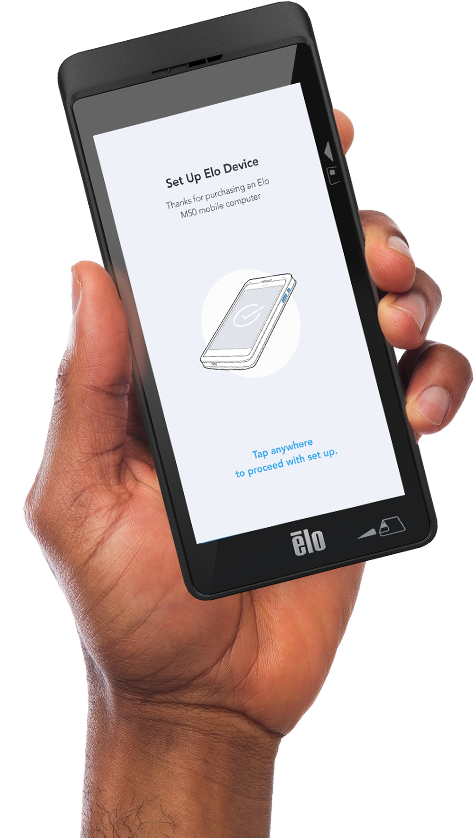
Elo EssentialEdge™
The tools you need to seamlessly integrate Elo mobile solutions into your business.
EloCare℠ OS 360: Elo will provide security updates through Android 12. Learn more
Seamless Provisioning: Leverage EloView, Google Zero Touch or scan a QR code to integrate with your choice of MDM provider.
Elo OEMConfig: Get immediate support of Elo’s proprietary APIs on your favorite Android MDM platforms, saving you months of time as new releases become available.
EloCare provides service and support from the people who know your Elo products best.
Specifications
-
Technical
Part Number(s)
M60C, Cellular (AT&T, T-Mobile, TELUS), United States, Canada - E862945
M60C, Cellular (Open Carrier), Europe - E993295
M60, WiFi, Worldwide - E863128
M60SC (with barcode scanner), Cellular (AT&T, T-Mobile, TELUS), United States, Canada - E898054
M60SC (with barcode scanner), Cellular (Open Carrier), Europe - E897852
M60S (with barcode scanner), WiFi, Worldwide - E897667Enclosure Color
Black
Touch Technology & Capacity
PCAP (Projected Capacitive) - 2 Touch
Processor
Qualcomm Snapdragon 660 2.2GHz Octa-Core Processor
Memory (RAM)
3GB
Storage
32GB
Expansion Options
MicroSD up to 32GB SDHC and up to 256 GB SDXC
Option to support 1x nano-SAM card via a Micro SD slot.OS
Android 10 with Google Play Services (AOSP capable)
Planned upgrade to Android 12 available with OS 360 subscriptionDisplay
6” Optically Bonded High Definition LCD
Touchscreen
Projective capacitive with Corning Gorilla Glass
Water rejection
Anti-Fingerprint CoatingSensor
Light sensor (automatically adjust backlight brightness)
Proximity sensor (disable display and touch when user places against head)
AccelerometerResolution
1440 x 720
Brightness (typical)
430 nits
Contrast Ratio
1500:1
Battery
Rechargeable Li-Polymer, 3.8V/4000mAh
Serviceable battery
Qualcomm Quick Charge 4Cellular
Available on cellular SKU’s with user accessible nano SIM slot.
LTE US, Canada Carriers: AT&T, T-Mobile, TELUS
LTE Europe: Open Carrier
For E862945 (M60C), E898054 (M60SC):
WCDMA: B2, B4, B5
LTE: B2, B4, B12, B13, B66
For E993295 (M60C), E897852 (M60SC):
WCDMA: B1, B8
LTE: B1, B3, B7, B8, B20GPS
Simultaneous GNSS Receiver for GPS, GLONASS, Galileo and BeiDou
AGPS support
(for cellular models only)I/O Ports
USB Type-C for display, charging and data
Camera
8MP Auto-Focus with Flash LED and Flashlight (Torch)
Payment
EMV Contactless ISO 14443-A/B, MiFare, ISO-18092
EMV Chip Card Reader (chip and pin-on-glass)
3-track MSR ISO 7810/7811Certifications
PCI-PTS 6.x (PCI Approval Number: 4-30470)
EMV L1 & L2
Visa PayWave
Mastercard PayPass
Amex ExpressPay
Discover D-PAS
UnionPay QuickPass
JCB J/Speedy
EFTPOS
COMMON.SECC
Interac Flash
Mastercard TQM
Apple Pay™
Google Pay™
Samsung Pay™Barcode Scanner
SE4720 scan engine (1D/2D Imager)*
*on M60S/M60SC models onlyWireless
802.11a/b/g/n/ac with 2x2 MU-MIMO
Bluetooth
Bluetooth 5.0
LED
1x combination Green/Amber LED for battery/charging status
1x combination Blue/Red user programmable LEDKeyboard
On screen keyboard
Audio
Microphone
1W Front facing speaker
USB-C headset supportButtons
Left and Right Programmable buttons
Left and Right BCR trigger buttons (for M60S/M60SC BCR SKUs only)
Power ButtonDimensions
M60/M60C: 7.32" x 3.40" x 0.77" / 186 mm x 86.4 mm x 19.5 mm
M60S/M60SC: 7.32" x 3.40" x 1.27" / 186 mm x 86.4 mm x 32.3 mmShipping Box Dimensions
M60/M60C: 8.86" x 5.70" x 2.95" / 225 mm x145 mm x 75 mm
M60S/M60SC: 8.86" x 5.70" x 3.82" / 225 mm x 145 mm x 97 mmWeight (Unpackaged)
M60: 0.79 lbs / 362 g
M60C: 0.82 lbs / 370 g
M60S: 0.87 lbs / 396 g
M60SC: 0.89 lbs / 403 gWeight (Packaged)
M60: 1.61 lbs / 730 g
M60C: 1.63 lbs / 740 g
M60S: 1.74 lbs / 789 g
M60SC: 1.75 lbs / 795 gOperating Temperature
0°C to 50°C / 32°F to 122°F
Storage Temperature
-30°C to 60°C / -22°F to 140°F
Humidity
5% to 95% non-condensing
Regulatory approvals and declarations
UL, FCC (US) - Class B
cUL, IC (Canada)
CB (International safety)
CE (Europe) - Class B
RCM (Australia)
China RoHSESD
Class C: 8kV contact, 15kV air
Drop Rating
Multiple 1m drops
Tumble Rating
200 tumbles, 1.6ft./0.5m per IEC 60068-2-32
Warranty
1-year
Extended Service Options
2 year warranty coverage - Elo P/N: E764955
3 year warranty coverage - Elo P/N: E765148
4 year warranty coverage - Elo P/N: E765352
5 year warranty coverage - Elo P/N: E765553
2 year warranty coverage + AUR - Elo P/N: E765759
3 year warranty coverage + AUR - Elo P/N: E765956
4 year warranty coverage + AUR - Elo P/N: E766156
5 year warranty coverage + AUR - Elo P/N: E766346
3 year warranty coverage + ADP - Elo P/N: E672040
5 year warranty coverage + ADP - Elo P/N: E672239
1 year warranty coverage + AUR + ADP - Elo P/N: E894512
3 year warranty coverage + AUR + ADP - Elo P/N: E672440
5 year warranty coverage + AUR + ADP - Elo P/N: E672646
3 year OS 360 - Elo P/N: E873133OS Support
Monthly Android security updates available with Elo OS 360 package.
Sealability
IP54 per IEC standard 60529
What's in the Box
Elo M60 Pay
USB Type C Charger with Qualcomm Quick Charge 4.0
Quick Install GuideOptional Accessories
EM10 Expansion Module - Elo P/N: E863687
RB11 Rubber Boot for M60/M60C - Elo P/N: E321842
RB11 Rubber Boot for M60S/M60SC - Elo P/N E392830
DS11 Docking Station (HS11 Hand Strap included) - Elo P/N: E392249
DC11 4 Slot Device Charger - Elo P/N: E392443
HS11 Hand Strap - Elo P/N: E498250
Accessories
(5)
Upgrades, add-ons, and more.
Resources
(17)
-
Collateral
Spec Sheet
-
Drawings and Certificates
-
User Guides
-
Additional Support Resources